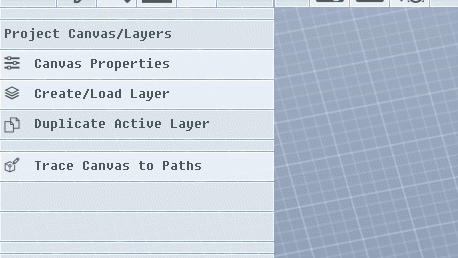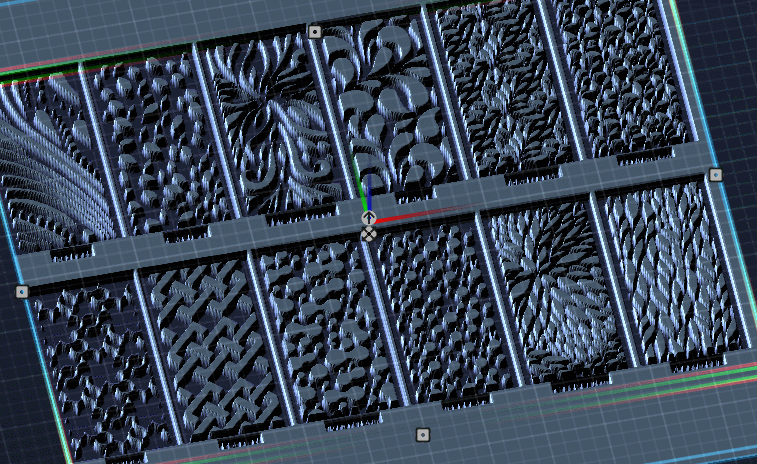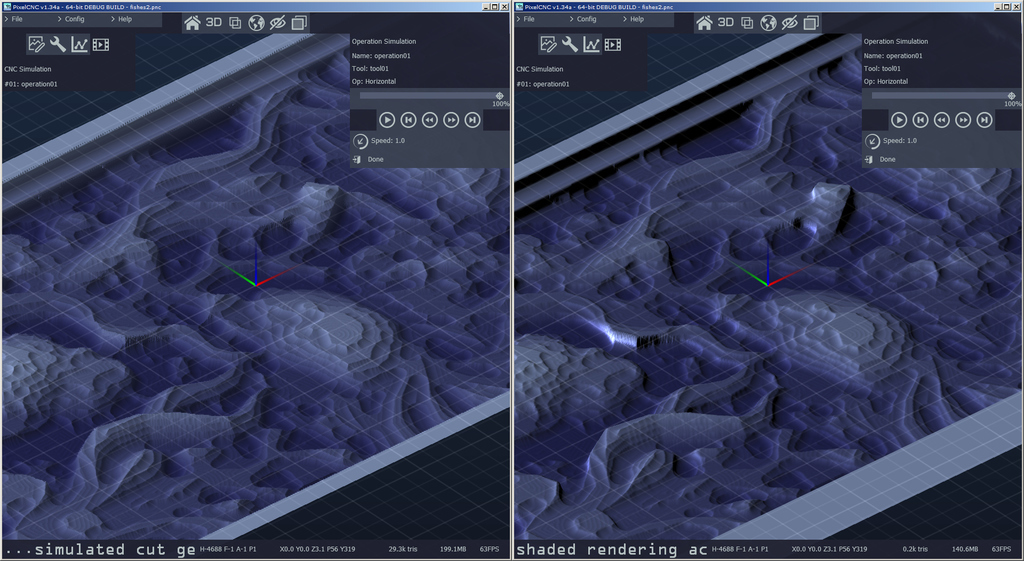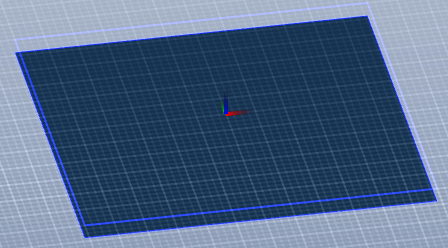#PixelCNC now has support for raster-layer editing, using simple round brushes with size/hardness values. In spite of much optimization, particularly on the CPU-side, there's still room for optimization on the GPU side of things. For older graphics hardware generating brushstrokes is slow, using the same old depthmap Minkowski sum algorithm that is used throughout PixelCNC for toolpath-generation and generating simulated cuts from toolpaths - which is a great approach when you have polylines comprising hundreds or thousands of points. Generating brushstrokes can be achieved more quickly for this type of situation on the GPU where tiny sections of a brushstroke are generated at a time, from polylines with only a few points each, especially for larger brush sizes. Along with raster-layer editing comes text-layers! Right now they're very basic and rather limited - users cannot rotate individual characters (i.e. create text that's stacked vertically) or do any fancy character position/rotation manipulation but it's a start (yes, you can still rotate the text as a whole - because it's a layer). At launch, PixelCNC enumerates all of the TTF/OTF fonts that are installed in the OS. While scrolling through the font list in text-editing mode for a selected text-layer, a caching mechanism loads fonts individually to extract their actual name and generate a small preview icon that appears next to each listed font. Text-editing mode is also when users can freely type and edit the actual layer's text in addition to being able to modify the font and font size. Text-layers otherwise behave just like raster-layers, with the same sort of behavior insofar as layer properties and compositing with the canvas are concerned. After some final testing/polish this and more will all be released as v1.37a in the next week or so. Optimization of raster-editing and adding more capabilities to text-layers, such as text-along-path(s) will be a few of the bullet points for the subsequent release....