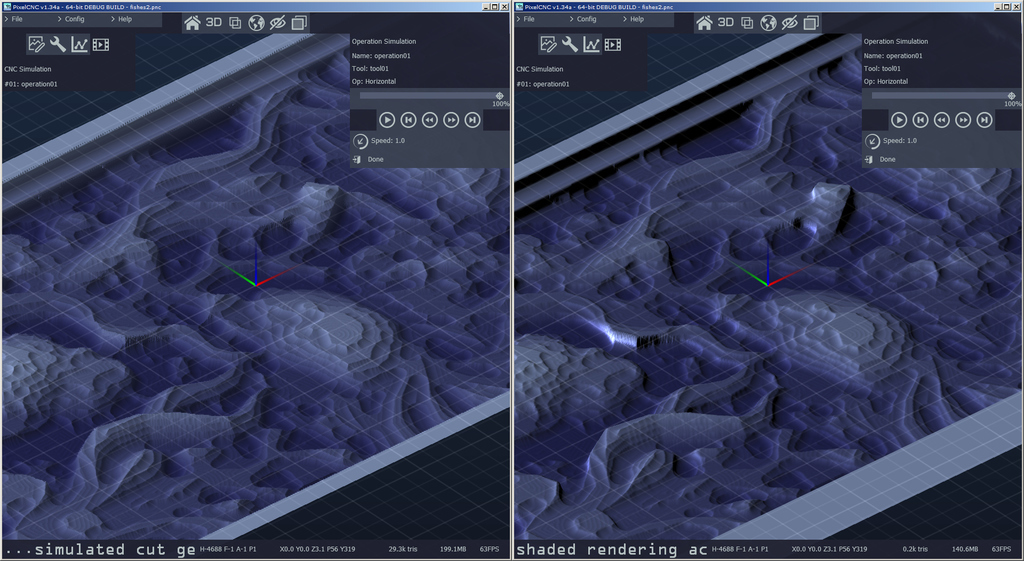Some users have reported issues with #PixelCNC's simulation rendering, particularly when running older hardware. There is now an alternative rendering method users can enable if the canvas system is not responsive enough or the simulation system is not rendering properly. The canvas system relies on generating a hierarchical triangle-subdivision mesh for rendering, which means that each change the user makes requires that the mesh be updated and then the changes uploaded to the GPU for rendering. For the simulation system a static mesh is offset using a downscaled version of the simulation's depthmap - and then used as a sort of launch point for raytracing into the depthmap to reveal the underlying detail. The raytracing aspect is not very friendly to older GPUs, in spite of being adjustable via the Config menu to reduce the computation cost that it incurs. With the new alternative "slice-stack" rendering method users have more than one option, depending on what works best for their system. On the left is the existing simulation rendering method (AKA "parallax occlusion mapping") and on the right is the new "slice-stack" render method - which requires less time to generate but can be slower to draw due to the extensive alpha blending that it utilizes. Users can adjust the number of "slices" used to render the project canvas and/or simulation and trade visual fidelity for rendering speed.